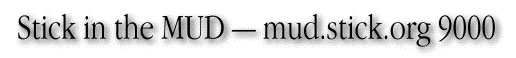
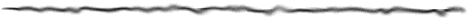
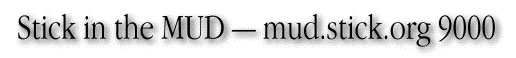
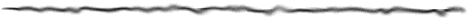
Stick in the MUD is a text-based game -- no fancy graphics, no fancy sound -- and as such, the desktop software requirements are quite minimal. To play, you simply need a program (or "client") that, at the very least, groks the telnet protocol. The good news is that basic telnet functionality is built into most current operating systems. It's just a matter of knowing how to get at it.
If you're using Linux, you more than likely already know how to get an xterm, Gnome terminal, or some other terminal window open. From the prompt, you just need to type "telnet mud.stick.org 9000" to connect to Stick in the MUD.
Mac OS X users can do exactly the same thing, but seeing as terminal windows are still somewhat alien to most Mac users, it bears mentioning that you can launch the Terminal application by double-clicking its icon in Applications/Utilities. Those still using Mac OS 7.x, 8.x, or 9.x may not have built-in telnet support; however, the public domain program NCSA Telnet (see below) is an excellent telnet client. Just download and launch; no licenses, no installer, no grief. Select Open Connection... from the File menu, type "mud.stick.org 9000" Host/Session Name field, and click Connect.
Users of Microsoft Windows can avoid the command prompt altogether and select Run... from the Start menu, type "telnet mud.stick.org 9000", and click Run. Another way to accomplish the same thing is to launch Start / Programs / Accessories / Telnet, and open a connection to "mud.stick.org", port "9000". You may find that you can't see what you're typing if you've never used Windows Telnet before. You'll need to set the Local Echo preference.
Most of the basic telnet programs support ANSI colour codes, which can be turned on via the highlight command on Stick in the MUD.
Once you've gotten started, you may want to try a client with more oomph or flexibility. Many players, especially those using Microsoft Windows, find that the default telnet program just doesn't cut it. Here is a partial listing of the programs players use to connect to Stick in the MUD: This list may be a bit out of date in terms of what's popular; rest assured that the implementors of Stick in the MUD don't keep up with the latest in MUD clients. =)
Some of the UNIX/Linux/Mac OS X software is downloadable as source and must be compiled before use. If you're not familiar with compiling software (or if you don't like command-line software), you might not want to go this route. Paruda is sometimes keen to port a UNIX client to Mac OS X, so if you've got a Mac and all your geeky friends are making you drool as they slay Stick in the MUD monsters with command-line mud clients on their Linux boxes... Paruda may be able to help you fit in with your geeky friends.
Some of our geekier players find themselves interested in how the game works under the hood, often because they want to try running a MUD on their own. Stick in the MUD is based on Rivers of MUD 2.3 by Alander (Russ Taylor). While to our knowledge Alander no longer makes the source code for ROM 2.3 available from the ROM website, version 2.4 is available from http://www.rom.org/download/. If you really want to check out ROM 2.3, your best shot is to try a Google search. Stick and Paruda currently do not release the source code for Stick in the MUD.
ROM is written in ANSI C and is ideally suited for running on UNIX and UNIX-like operating systems such as Linux and Mac OS X. Using Cygwin, Windows users can also get ROM running fairly easily.
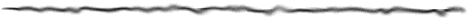
Home | About | Origins of SitM | Generations | MUD Software | Stick | Paruda
| Last updated February 6, 2004. | HTML 4.01 Standard |